Nvidia Shadowplay
Shadowplay is automatically disabled when launching FiveM, you will need to make a change to your FiveM settings to prevent this from happening.
Locate your FiveM Directory
To begin, locate your FiveM Application Data by right-clicking on your FiveM application, selecting Properties, and then clicking on Open File Location.
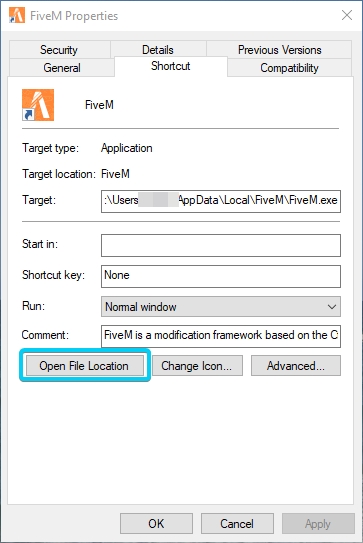
Click on FiveM Application Data
After selecting Open File Location, proceed to click on the FiveM Application Data folder.
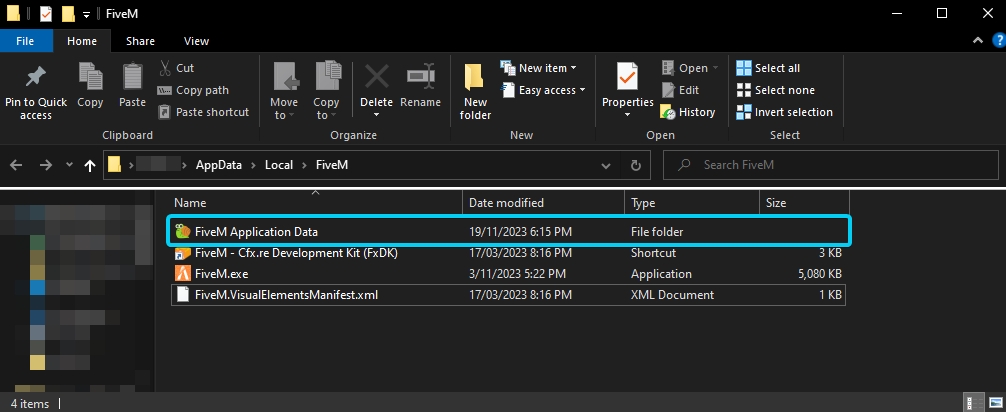
Locate
CitizenFX.inifile
In this directory, locate the CitizenFX.ini file.
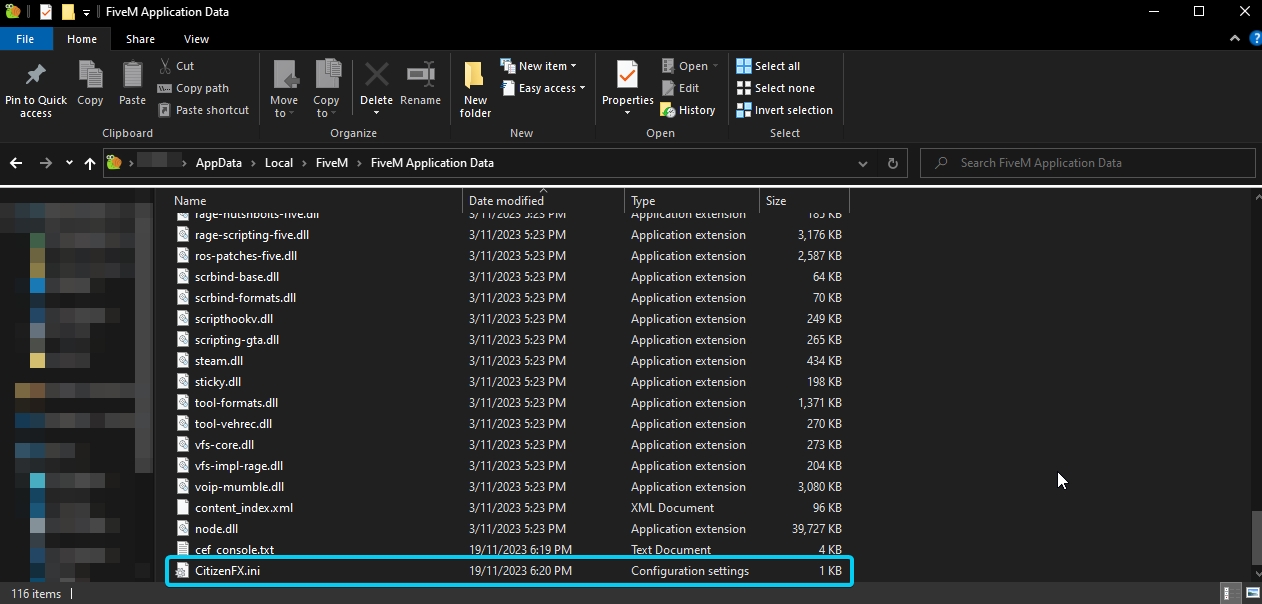
Note that editing this client file won't cause any issues with FiveM. In case of any problems, you can delete this file, and FiveM will recreate it upon launch.
Edit
CitizenFX.ini
Once the file is open, add the following line:
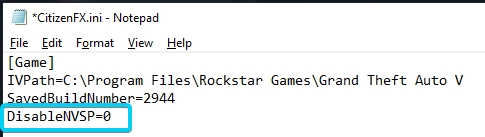
Great news! Now you should be able to record seamlessly using Nvidia Shadowplay.
Last updated